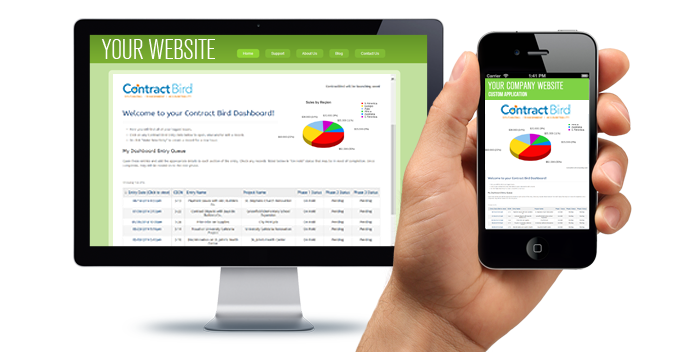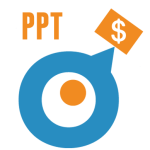
Payment & Participation Module (PPT)
The Payment & Participation (PPT) Module is designed to allow for the management and monitoring of contract activity on a given project. The PPT Module captures data across all subcontracting tiers, monitors contractor payment and workforce payroll activity. The PPT module also provides for automated email notifications and reports generated on demand.
PPT Features

100% Online & Web-Based
It’s all in the cloud! Access to all your entries online.
Contract Bird allows users to manage projects and contracts online, monitor payments, contractor performance across all tiers, and workforce activity on a given project. Entries can be made from any computer or mobile device with Internet access.
Make entries from anywhere, anytime.
Custom Project Builder
What, when, where, who & why? View all contract tiers!
Create detailed projects with access to all contract tiers. Add all contracts and specific information about what occurred who was involved. View details about each tier in the subcontracting hierarchy.
- Track all details about the specific project.
- Ability to add multiple contracts, with multiple tiers on a single project.
- All of your data is organized into a detailed breakdown that explains all elements of the project.
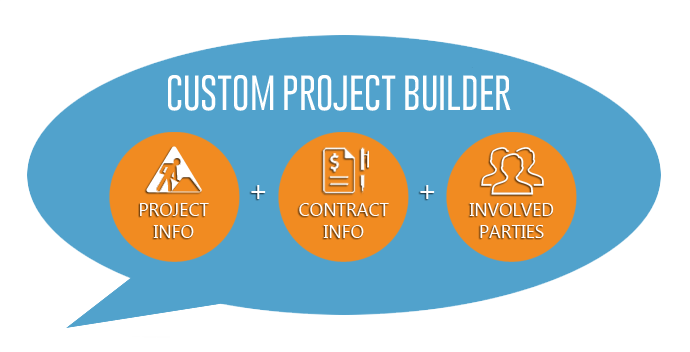
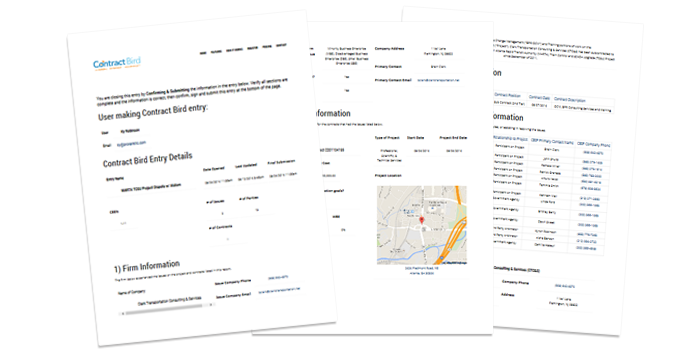
Detailed Report
Detailed reports for project participation, payments and payroll.
Upon submission of every entry a detailed report is created explaining the elements of that entry. Monthly and weekly reports can also be generated on demand.
Custom reports that detail the specific metrics needed by your organization are included with custom application development. Ask us about our new feature to generate the US Department of Labor’s Certified Payroll Form, WH-347.
Email Notifications
Stay connected with notifications sent to your email inbox immediately after any updates or changes are made to entries, such as:
- Official responses to issues or any comments listed by involved parties.
- Confirmation of invoices and payments that have been sent and received.
- Reminders for scheduled tasks, or action items like entry follow-ups.
And much more!

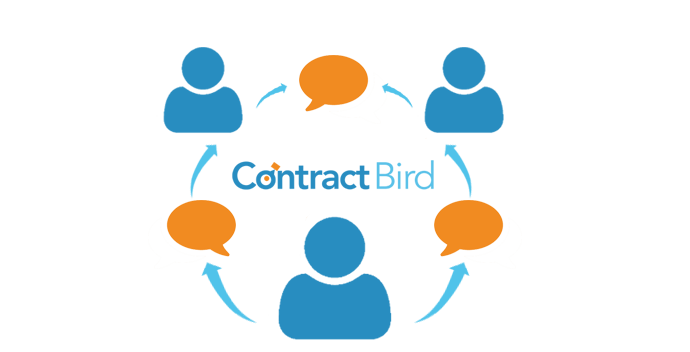
Add & View Entry Comments
A historical record of all comments & responses.
All involved parties listed in the entry are notified once the entry is submitted. They have the opportunity to review the entry report, log-in to make comments and add notes.
Messages can also be sent and received by any of the involved parties.
Entry Calendar
A calendar of entry dates and events.
View submitted entries and entry information on a calendar.
View entry details on a calendar such as comments, deadlines, reminder and issue follow-ups etc.
Custom entry information can be added with the Enterprise Deluxe subscription.
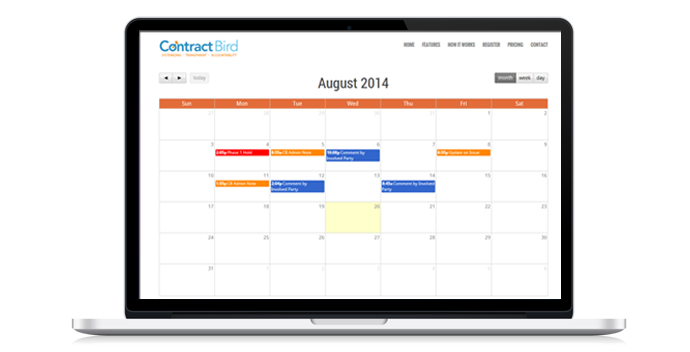
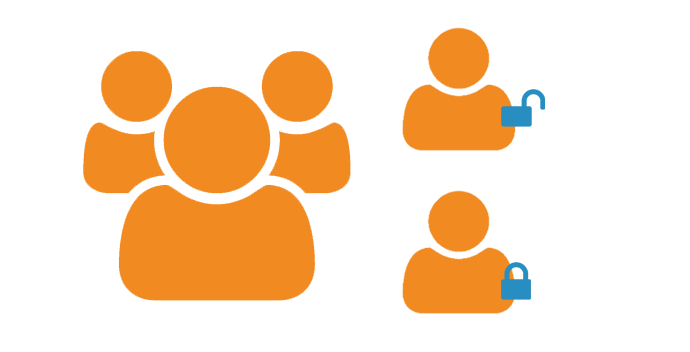
Multiple Users
Separate the access within the users of your organization.
Establish multiple users with varying levels of security access and assign to groups or individuals within the same organization, such as:
- Owners with full administrator access.
- Project managers with access to specific projects or contracts.
- Administrative assistants with read only access.
Scheduled Tasks
Use Contract Bird to stay on track with tasks.
Assign scheduled tasks, reminders and follow ups. Get reminders and notifications when tasks have not been completed. Send follow up messages and emails to users about payments. Other examples:
- Project owners are notified of past due payments on subcontracting tiers.
- Contractors have scheduled reminders to submit necessary paperwork.
- Administrative assistants schedule reminders for outstanding invoices.
And much more!
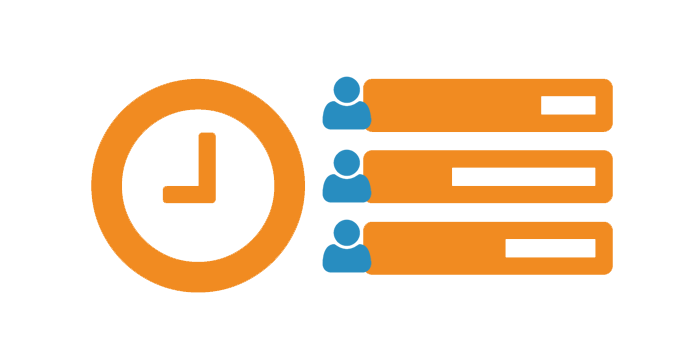
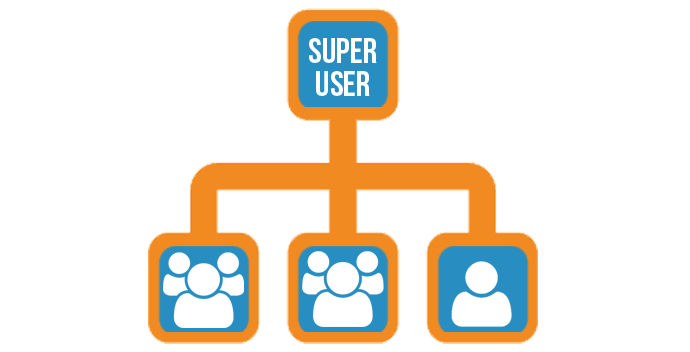
Tiered Entry Views
View entries from multiple users with tiered access.
Tiered access allows Enterprise Users to view entries from multiple users participating on project or subcontracts managed by the Enterprise User. Examples:
- Project owners viewing entries from all subcontract tiers made on a project.
- Support organizations assigned to groups of certified firms.
- Contractors viewing entries made by firms on lower tiers.
Custom App on Your Website
Embed a custom Contract Bird application into a page on your existing company website for easy access.
Custom workflows can be created specifically for the process of your organization. Applications can be launched right from your tablet or mobile phone.
*Enterprise Deluxe level subscription required. Click here to see custom options.